Upgrade with Yarn Mindfully
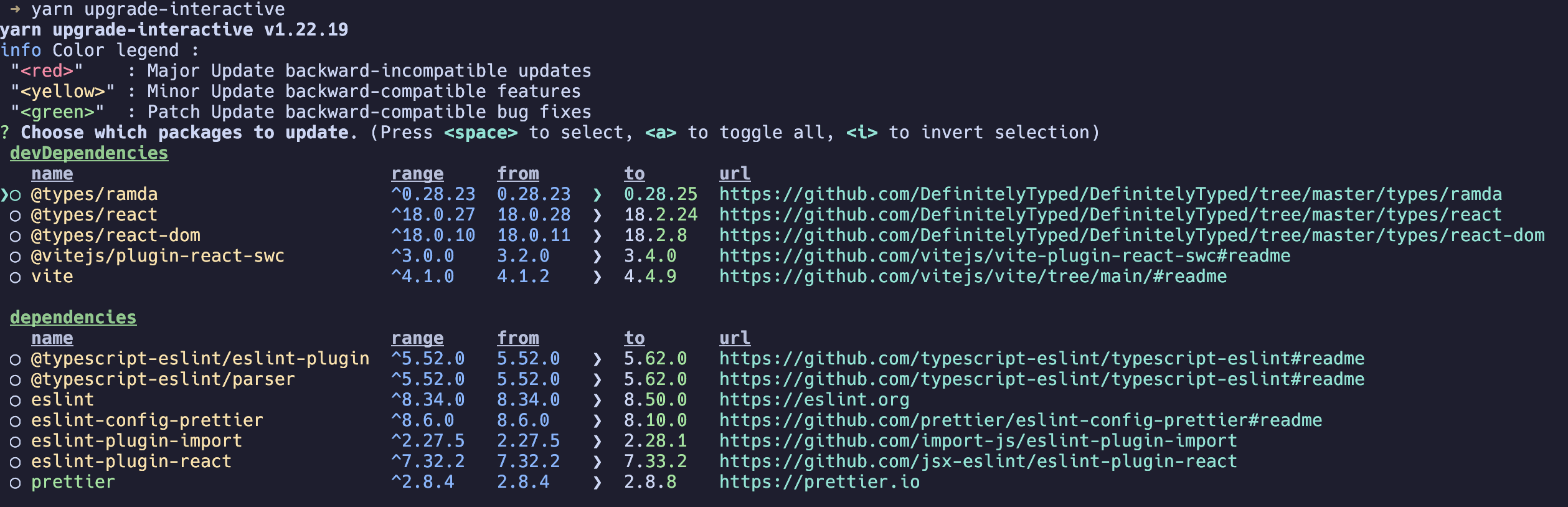
Have you ever encountered issues when updating your Node.js project? Learn how to upgrade your packages with care and precision, rather than blindly.
Interactive Package Upgrades
Yarn offers a powerful feature: the ability to upgrade your packages interactively. This means you can selectively choose which packages to update while also getting a sneak peek at their compatibility status.
To utilize this feature, run the following command in your terminal:
yarn upgrade-interactive
This command will display a color-coded list of all available upgrades, where:
Red indicates a major update with potentially backward-incompatible changes.
- Yellow signifies a minor update, typically introducing backward-compatible features.
- Green represents a patch update, often addressing backward-compatible bug fixes.
- You can now use the spacebar to select the packages you wish to upgrade and confirm your selections by pressing Enter.
For additional guidance and more information, you can refer to the official documentation here!
Upgrading your Node.js project doesn't have to be a daunting task. With Yarn's interactive package upgrade feature, you can approach it methodically, ensuring that you only update what you need while staying informed about compatibility changes. By making use of this powerful tool, you'll not only streamline your development process but also reduce the chances of unexpected issues arising during upgrades. So, remember to upgrade with care and precision, and let Yarn's interactive upgrades be your trusty companion in maintaining a healthy and up-to-date Node.js project.