Resolving Ç (Cedilla) Issue on Debian 12
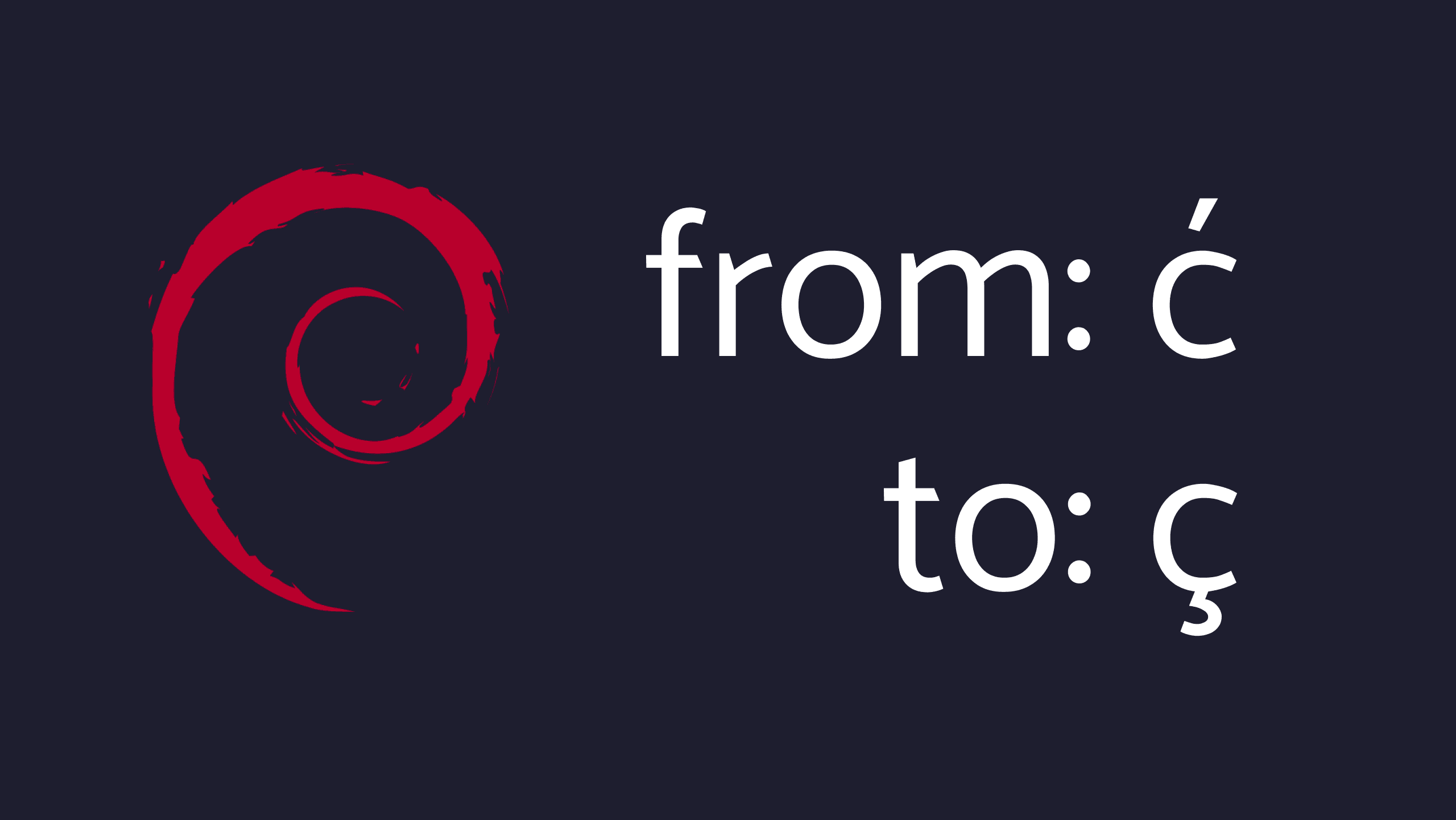
Discover how to effortlessly resolve the ç (ce cedilla) issue on your Debian 12 system with a step-by-step guide that makes keyboard quirks a thing of the past. From configuring character input to optimizing your GNOME desktop, this article provides practical solutions for a more user-friendly experience.
Problem Statement
I am encountering an issue with my English US, intl. keyboard,
configured to 'portuguese-br,' where it occasionally outputs ć
instead of ç in certain windows and terminals. This problem persists
on my Debian 12 system with the GNOME desktop environment.
Solution
To rectify this issue, you can create or modify the file located at ~/.Xcompose with the following content:
# UTF-8 (Unicode) compose sequences
# Overrides C acute with Ccedilla:
<dead_acute> <C> : "Ç" "Ccedilla"
<dead_acute> <c> : "ç" "ccedilla"Afterwards, execute the following command in your terminal:
gsettings set org.gnome.settings-daemon.plugins.xsettings overrides "{'Gtk/IMModule': <'ibus'>}"
To apply the changes, restart your computer or switch between Wayland and Xorg sessions.
And there you have it! Your issue should now be resolved.